| أرشيف قسم البرامج هذا القسم خاص لجميع المواضيع القديمة والمنتهية من جميع الاقسام، وبالإضافة للمواضيع المخالفة للقوانين العامة والخاصة . |
|
#1
|
||||
|
||||
  أقدم لكم احبتي الكرام بمنتديات  Acronis Rescue Media 2009 Bootable CD   معلومات عن البرنامج برنامج رائع لعمل نسخه احتياطيه للنظام برنامج حاصل على جوائز عديدة ومصنف خمس نجوم وبشهادة مجلة PC ومشهور لأخذ صوره من قرصك الصلب وذلك عند فقدان بياناتك لا قدر الله يسترجع البرنامج محتويات قرصك في خلال دقائق يعمل مع كافة انظمة ويندوز  The easiest way to perform this task is to go to the tools menu and click on the Create a Bootable Rescue Media option from the menu.  The Acronis Media Builder is a wizard that will help you create a bootable media with the Acronis components that you select.  I chose to install all of the components that I could to make this CD versatile to use for other Acronis tasks. I have the Acronis Disk Director installed so I have that option to put on the bootable CD. Of course, I chose to put the Acronis True Image Home full version on the CD. I also chose to put the Acronis Bootable Agent on the bootable CD. The bootable agent includes drivers for USB devices, PC Cards, and SCSI hard disks. Adding the Acronis Bootable Agent to the CD is strongly recommended. The Bootable Agent also allows you to access the computer remotely using the Acronis True Image Management Console.  There are other options available like adding remote logon settings and network settings for remote management.  The Bootable Media selection screen is where you choose what type of bootable media you want to create. This screen will give every available option that is available on your computer. You can even create an .ISO image and a USB drive.  This screenshot shows what the Acronis Media Builder is going to do.  When the bootable Rescue CD was finished, it told me so. It is always a good idea to try the bootable CD before the time comes that you may really need it to recover your computer. This is the first screen you will see when booting from the Acronis bootable CD. This screen will vary depending on the options you chose to include on the bootable CD. It shows you a menu of all the installed options. All of these programs can be run from the Acronis Rescue Media. I wanted to make sure the Rescue CD could indeed rescue the computer from a crash so I chose the Acronis True Image Home option to test restore process of the image that was created in the.  Select the image created.  Select what you want to restore from the image.  The next screen shows you a summary of the tasks the utility will perform. The following screen lets you proceed with the restoration of the image. Once the image is restores, the computer boots to the state it was in when the image was created. The Acronis True Image bootable CD is easy to create and use but most importantly, it can be a lifesaver if your computer crashes to the point that it will not boot.    موقع البرنامج    للمزيد من صور الشرح يمكن مراجعة الموضوع التالي للإستفادة http://www.absba.org/showthread.php?...t=Rescue+Media    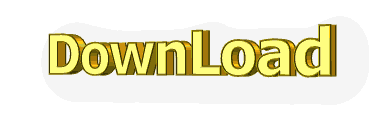 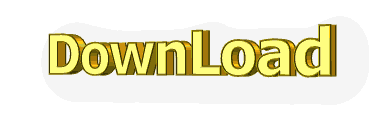 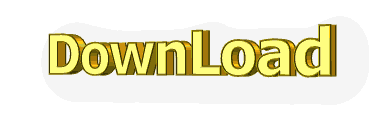 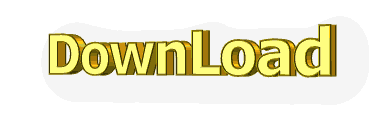 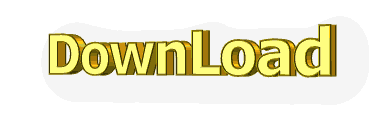 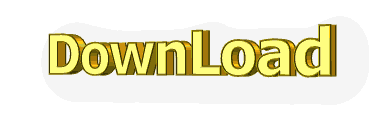 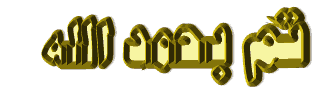 محبكم/تلميذ شاطر |
«
الان اخر اصدار من المشغل المعروف K-Lite Codec احجز نسختك
|
بالصورة شرح برنامج FreeRAM XP Pro عملاق صغير فى صيانة الرام بالنظام
»
| الذين يشاهدون محتوى الموضوع الآن : 1 ( الأعضاء 0 والزوار 1) | |
| أدوات الموضوع | |
| انواع عرض الموضوع | |
|
|
 المواضيع المتشابهه للموضوع Acronis Rescue Media 2009 Bootable CD:
المواضيع المتشابهه للموضوع Acronis Rescue Media 2009 Bootable CD:
|
||||
| الموضوع | كاتب الموضوع | المنتدى | مشاركات | آخر مشاركة |
| اسطوانه الانقاذ اسطوانه شامله للصيانه اسطوانة قوية جدا Windows Rescue Media Bootable | العاشق 2005 | أرشيف قسم البرامج | 0 | 01-13-2010 02:50 PM |
| اسطوانة قوية جدا فى التنظيف والصيانةWindows Rescue Media Bootable CD | العاشق 2005 | أرشيف قسم البرامج | 1 | 01-12-2010 09:33 PM |
| قرص إنقاذ وتفحص وإزالة الفيروسات للأفيرا مايو 2009 Avira Rescue CD 2009-5-5 | العاشق 2005 | أرشيف قسم البرامج | 0 | 05-05-2009 11:00 PM |
| قرص إنقاذ وتفحص وإزالة الفيروسات للأفيرا مايو 2009 Avira Rescue CD 2009-5-5 | العاشق 2005 | أرشيف قسم البرامج | 0 | 05-05-2009 09:50 PM |
| Acronis Drive Cleanser 6.0 Retail Bootable ISO اسطوانة حذف الملفات للأبد | العاشق 2005 | أرشيف قسم البرامج | 0 | 12-12-2008 05:14 AM |
الساعة الآن 11:44 AM.






 العرض العادي
العرض العادي

