| أرشيف قسم البرامج هذا القسم خاص لجميع المواضيع القديمة والمنتهية من جميع الاقسام، وبالإضافة للمواضيع المخالفة للقوانين العامة والخاصة . |
|
#1
|
||||
|
||||
 MicroXP v0.6b  لن تصدقوا المفاجأة ويندوز اكس بي بحجم 78 ميجا فقط !!! وحجمه بعد فك الضغط 88 ميجا ! نسخة مخففة جدا وتنفع للأجهزة البطيئة أو القديمة نوعاً ما -- فما بالك لو كان جهازك ممتاز ؟! واليكم بعض الملاحظات والميزات : 1- وقت تنصيب الويندوز = 4 دقائق و 25 ثانية فقط !!! 2- الرامات المستهلكة اثناء الاعداد 27.7 ميغا فقط !!!   الميزات المتوفرة  Cryptographic Services DCOM Server Process Launcher DHCP Client Event Log Logical Disk Manager Logical Disk Manager Administrative Service Network Connections Plug and Play Print Spooler Remote Access Auto Connection Manager Remote Access Connection Manager Remote Procedure Call TCP/IP NetBIOS Helper Telephony Windows Audio Windows Installer Wireless Zero Configuration 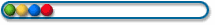 Desktop Icon Layout (Lets you save your desktop icon layout) Keyboard Settings (Quick access to Regional and Language options) Registry Backup (Make a complete backup of the registry in one click) Services Config (Nine questions to help fine tune your system) Web Browser (Instructions only, on how to download a web browser) Windows Media Player 11 (This is just a read me file about WMP11) 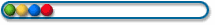 NOTE: There are only two keyboard layouts left in this release, one is the United States keyboard that can never be removed and the other one is United Kingdom layout ما تم تخفيفه  This is a greatly reduced installation of Windows XP Professional. Please read these notes BEFORE using this edition of Windows: Standalone system only! - No local networking is possible. The "Network Connections" service has been kept in this edition of Windows to stop errors when installing Ethernet card or modem drivers. The "Network Connections" service is not there to support LAN networking. You can of course just try to plug another computer into your MicroXP computer, but networking in this way is not guaranteed to work, because the related services for this are removed (Computer Browser/Workstation) Single user only! - You cannot add any additional users. Do not try to add more users, otherwise your main account that is used by default (Administrator) will become the new account and after logging in, you will not have any desktop theme (not even Classic) and the whole account will be ruined. You'll probably have to install Windows again because if you make a new account it replaces "Administrator" and tries to log you in with "Default User" - the problem with this is - there is no "Default User". No Webcams, Scanners or Digital Cameras! - You cannot use these items in this version of Windows because the "Windows Image Acquisition" service is removed. FTP Sites - There is no "built in" support for downloading from FTP sites - try using Filezilla or WS_FTP if you need to do that. This functionality is gone because the "Application Layer Gateway" service is gone, along with ALG.EXE that normally runs in Task Manager, taking up about 6Mb RAM for what amounts to no reason. No Visiting Windows Update! - You cannot visit Windows Update with this version of Windows because Internet Explorer is removed. You can manually download updates from Microsoft and you can also use the alternative "Windiz" Update website through Opera or Firefox. Because so much has been removed from this edition of Windows, you are not likely to be any more "safe" installing updates for Windows. NOTE: Because this edition of Windows uses a patched "winlogon.exe" in order to remove the "oembios.bin" file, you really should not update Windows anyway, in case "winlogon.exe" gets replaced by an update. There are more details about this in the eXPerience folder on the desktop once MicroXP is installed. No Fast User Switching! - Apart from you only being able to have the one account anyway (Administrator) the ability to do Fast User Switching is also removed. No Password Storage - Windows will not save stored passwords, however, this only really applied to Internet Explorer and Outlook Express, which are removed. You will be OK using Firefox or Opera web browsers and Thunderbird email client for emails. Those are self contained programs and take care of storing your passwords by themselves. No CD-ROM Autoplay - When you insert a CD that would bring up a screen to install the program contained on the CD, this does not happen in this version of Windows, you will have to explore the CD manually and run whatever file it is that runs the program's setup, usually "setup.exe" on the root of the CD. No Smart Card Detection! No Scheduled Tasks! - You cannot set programs, like AntiVirus or Hard Disk Defrag programs to run in the future. If you are going to run those types of programs you will have to manually scan or defrag whenever it is convenient. Despite this, one program that will schedule its operations is Perfectdisk defrag, you do not need Task Scheduler for this program to run a scheduled defrag. No Remote Desktop! - There is no Remote Desktop in this version of Windows - because the "Terminal Services" service is removed. No Themes! - You cannot have the Luna (Blue/Olive/Silver) desktop themes in this version of Windows, the only theme you can choose is "Windows Classic" which it is already set to by default. You can however install "Windowblinds" if you want to and it will work fine - Windowblinds does not rely on the Themes service. No "Uninterruptible Power Supply" service! - I always thought "UPS Service" delivered parcels but apparently not - if you have this type of device then it will not work on this version of Windows. A UPS is only used for emergencies like if you have a power cut - thats if you even have such a device ما الذي تستطيع فعله؟  - PROGRAMS - You can still install and run just about all the programs and games that you can run on a normal installation of XP. There is a text file in the eXPerience folder on the desktop that has a list of programs that work and includes some that don't work (not many). Even Office 2007 installs on this version of Windows! - GAMES - Up to now, there has not been one single report of any game not working on MicroXP. Gaming is what this edition of Windows is all about, it gives better benchmarks than just about any other version of Windows XP out there. - DIAL-UP - You can still use a Dial-Up connection (Broadband or old 56k modem). This is the one major flaw in other stripped out operating systems like this one, but in this edition, Dial-Up connectivity is OK. - WEB BROWSER - There is no web browser included in this release at all, but if you click the Internet Explorer icon near the start button, this will open a text file showing you how to access the internet using a normal Explorer window. All you need to do is type "opera.com" or "firefox.com" (without quotes) in your address bar on any Explorer window, this will open the Opera or Firefox web page, where you download the web browser you want. - WMV STREAMS - Once you have installed Opera, Firefox, Netscape or the browser of your choice, as long as you install Windows Media Player 11, you can stream Windows Media Videos from websites like the BBC's News website, or anywhere that has WMV streams. This is possible because there are three DLL files added to the "Windows Media Player" folder in "Program Files". Don't worry, theres no Windows Media Player there, it only contains the vital DLL files for streaming compatibility. - FLASH - When you visit a website with any Flash animations on it (including YouTube and Google Video) in Firefox web browser, even on a full install of Windows XP, you always see that annoying green jigsaw puzzle piece and the "missing plugin" error. If you install Opera or Firefox browser in this special "MicroXP" edition of Windows, you can go visit YouTube or Google Video without even having to install Flash Player. You can just watch the videos right away 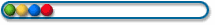 [CHANGELOG] (MicroXP v0.6b) Released: 4th July 2007 v0.6b has had a lot of fixes, and a few additions. Even though components like printing and 16-Bit support have been added to this new version of MicroXP, the ISO file for this release is about the same size as the last version! ما تم اضافته للاعداد  - Added file "CACLS.EXE" (18.00 Kb) to system32. Needed for "Windowblinds". - Added file "fltlib.dll" (16.50 Kb) to system32. Needed for "vLite". - Added file "icmp.dll" (3.50 Kb) to system32. Needed for Bashrat The Sneaky's "Driverpacks BASE" to check for updated driverpacks. - Added file "SensApi.dll" (6.50 Kb) to system32. Needed for "Windows Live Messenger". - Added file "dssenh.dll" (134.00 Kb) to system32. Needed to sign in with "Windows Live Messenger". - Added file "MSCAT32.DLL" (7.00 Kb) to system32. Needed for "Windows Media Player 11". - Added file "WINRNR.DLL" (16.50 Kb) to system32. Needed for "Windiz Update". - Added file "PROTOCOL" (0.80 Kb) to "system32\drivers\etc" Needed for "Windiz Update". - Added file "HLINK.DLL" (76.00 Kb) to system32. Needed for "SnagIt". - Added file "twain.dll" (92.50 Kb) to system32. Needed for "Photoshop CS2". - Added file "twain_32.dll" (49.50 Kb) to system32. Needed for "Sony Vegas". - Added file "iernonce.dll" (47.50 Kb) to system32. Needed for "Windows Post Install wizard (WPI)". 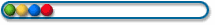 - Added 16-Bit support. - Added MS-DOS support. - Added Printing Support. - Added back ability to run .VBS files (Windows ****** Host). - Added back format support when you right click a hard disk drive. بعض التغييرات في النظام  - Added "Command Prompt" registry tweak to the right click of all explorer windows. - Added mouse registry tweak to set the mouse speed on maximum. - Added tweak to disable the "Welcome Screen" for a faster logon. - Added tweak to disable the monitor resolution check (red circle in taskbar on first logon). - Added tweak to remove "User Accounts" from Control Panel. - Added tweak to add "User Password" to Control Panel. 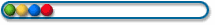 - Removed OffByOne web browser. You can access web pages by just typing "google.com" or any address into a normal Explorer window. - Added link to download Windows Media Player 11. - Added file "VidChng.exe" (19.0Kb) to change monitor resolution to 1024 x 768. - Combined the STARTXP.CMD and CLEAN.CMD files into one file that runs in "Startup". - Added a quick "questionnaire" on first logon to easily set up your services, if this questionnaire is aborted (closed) then your services will all be disabled EXCEPT: Plug and Play, Remote Procedure Call (RPC), Windows Audio. ISO File size is the same as v0.5b was - 88.1 Mb 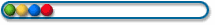 (MicroXP v0.5b) Released: 10th March 2007 First release of "MicroXP" with most of the components ripped out of Windows. This version of Windows can still be used on a laptop with a wireless internet connection, you can still use a dial-up connection as well. This has been made primarily as a standalone (not in a LAN) system for surfing the net and playing games (including online games). Most programs and hopefully all games still work on this very small edition of Windows XP. ISO File size is 88.1 Mb 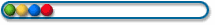 ISO File Checksum (SHA-512) For: "MicroXP_v0.6_eXPerience.iso" To get the "SHA-512" checksum for this download calculated, use the included program "HashCalc" 1 - Run HashCalc. 2 - Tick the "SHA512" tick box. 3 - Untick all other tickboxes. 4 - Click the browse "..." button (next to the white box) 5 - In the window that pops up, double click the downloaded ISO file. 6 - Click "Calculate" 7 - After about ten seconds you will see a 128 digit number. Make sure that the number shown in HashCalc is the same as this one: 0f5d59e752843698f4e17a8443a5d5fd 273b9e305a871b3dbe10f2949b42addc 7a96524e161dc8bcb21df65d6897dd1d 7620ef25e93ca47370375a856d2acfb2 This checksum also appears in this release's NFO on The Pirate Bay. If your checksum number is not the same as above, don't use this release, because it is not a genuine eXPerience release! Enjoy this fine release from eXPerience! Release Date: 4th July 2007  الملف تم تقسيمه إلى 3 أجزاء -- حملها جميعها ثم فك الضغط عن أى منها لتحصل على الملف ال ISO -- أحرقه لتحصل على الأسطوانة البوتابل لتقلع و تسطب النظام منها من فضلك ضع رد |
| الذين يشاهدون محتوى الموضوع الآن : 1 ( الأعضاء 0 والزوار 1) | |
|
|
 المواضيع المتشابهه للموضوع اصغر واخف ويندوز Xp على الاطلاق 78 ميغا فقط !!!!!:
المواضيع المتشابهه للموضوع اصغر واخف ويندوز Xp على الاطلاق 78 ميغا فقط !!!!!:
|
||||
| الموضوع | كاتب الموضوع | المنتدى | مشاركات | آخر مشاركة |
| حصرياً : ويندوز 7 الصغير . بحجم 700 ميغا + الباتش الجاااامد | العاشق 2005 | أرشيف قسم البرامج | 0 | 09-28-2009 10:50 PM |
| اقوى واجمل واسرع واخف مديا بلير على الاطلاق The KMPlayer الاسطورة الكورى نسخة خاصة | العاشق 2005 | أرشيف قسم البرامج | 0 | 04-30-2009 11:20 PM |
| اجمل واخف ويندوز Windows Pro SP3 - Black Edition ISO Packed | العاشق 2005 | أرشيف قسم البرامج | 0 | 12-30-2008 10:40 PM |
| حصريا اسرع واخف ويندوز sp2 على الاطلاق | العاشق 2005 | أرشيف قسم البرامج | 0 | 11-07-2008 03:30 AM |
| اصغر ويندوز اكس بى فى التاريخ بحجم 75 ميجا بينزل فى 3 دقايق XP 75 MB Edition | العاشق 2005 | أرشيف قسم البرامج | 0 | 10-08-2008 12:20 PM |
الساعة الآن 09:03 AM.




 العرض العادي
العرض العادي

